Are you an Amazon seller looking for new product opportunities? Do you want to better understand customer demand? The Amazon Product Opportunity Explorer is the tool for you.
Originally launched by Amazon in September 2020, the Product Opportunity Explorer tool is designed to help Amazon sellers identify new product opportunities by analyzing customer search and purchase data on the platform. It allows sellers to enter a product keyword and view data on the popularity and competitiveness of related products, as well as insights into customer search behavior and purchase patterns.
In the last few months, Amazon has improved its tool and added a wealth of valuable information and data that was previously only available through third-party apps. It offers a wealth of free information that can help you optimize your Amazon presence and drive sales.
In this article, we will provide an overview of what this tool is and how it can help you find inspiration for products and generate ideas. So, if you’re ready to take your Amazon business to the next level, keep reading.
How to Access Product Opportunity Explorer?
The Product Opportunity Explorer is a feature that’s accessible to all Amazon sellers. To access it, navigate to Seller Central, click on the “Growth” menu, and select “Product Opportunity Explorer.” If you are currently unable to access this feature, check your user permissions or reach out to Amazon support for assistance.
What are the Benefits of Product Opportunity Explorer?
The Amazon Opportunity Explorer provides sellers with extensive data to better understand customer demand and fulfillment needs. It’s a valuable tool for both established and inexperienced sellers, as it can help narrow down product selection and identify profitable niches. Additionally, the tool offers insights that can be useful for optimizing product listings. It provides information on the top search terms for products in your niche and customer reviews that offer valuable information about what’s important to your buyers. These insights can help sellers make informed decisions about how to position and promote their products on the Amazon marketplace.
Understanding Niches
At the heart of the Product Opportunity Explorer is the concept of “niches.” A niche is a collection of search terms and products that represent a specific customer need. Amazon creates these niches by grouping search terms based on the products that customers view or purchase. With the Product Opportunity Explorer, you can browse or search within the tool to find niches that make sense for your business and use their details to help understand the potential performance of a new product or offer in that space.
Each niche has a detail page that provides a wealth of additional information, including current top products within the niche, top search terms, and statistics about the potential for new product launches. This information can help you decide if a similar product that fulfills the same customer need would be a good choice for your business. It’s important to keep in mind that search terms and products can exist in multiple niches, so it’s worth exploring different options to find the best fit for your business.
How to use Product Opportunity Explorer – Example
To make things clearer, let’s demonstrate the use of the Product Opportunity Explorer to research the potential of a specific product. Let’s say we’re a pet product company considering launching our new product: a water bottle designed for dogs. Let’s explore the term “Dog Water Bottle” together and see what kind of insights the platform offers.
Step 1: Identify your niche
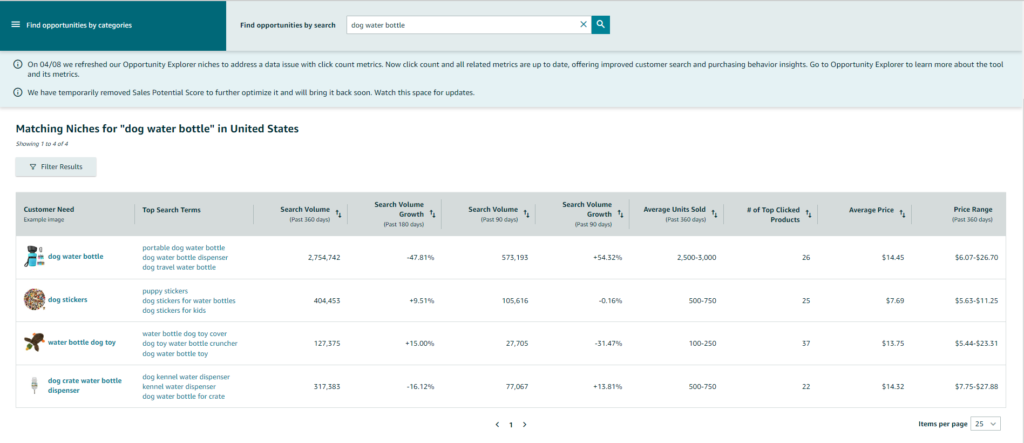
Searching for “dog water bottle” yields several semi-relevant results. Exploring different variations can help you gain a deeper understanding of what resonates with customers. You can also search by features or general characteristics related to your business. For instance, if you prioritize sustainable products across categories, searching for “sustainable” can reveal a variety of related niches, some in spaces you may not have previously considered. Now, let’s dive into the Dog Water Bottle niche that appears at the top.
Step 2: Understand your niche
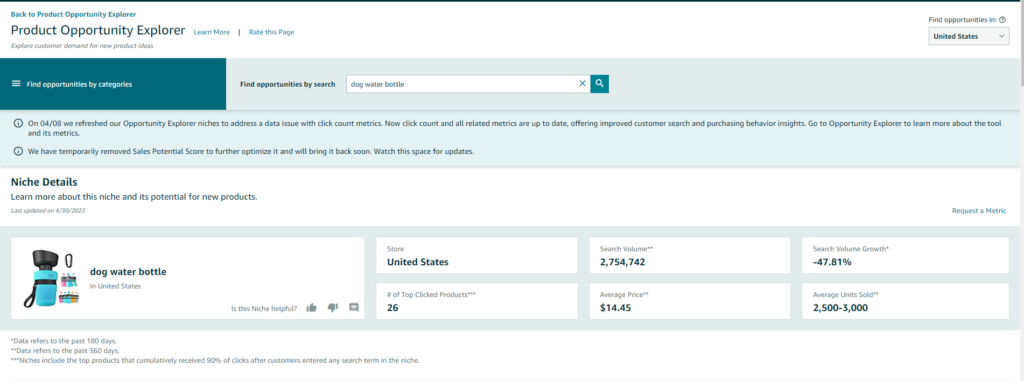
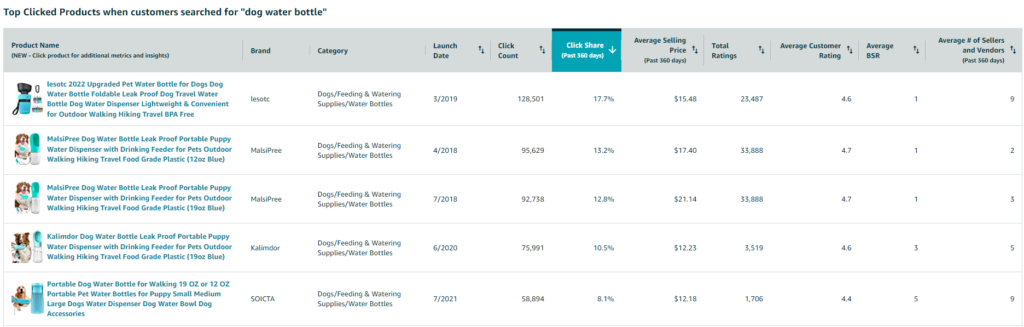
Niches refer to the top products that collectively receive 80% of clicks after customers search for a specific term. When familiarizing yourself with a niche, it’s essential to ask questions such as: How significant is the search volume? Is this a growing niche? Is it dominated by a small group of top-selling products?
In our case, it’s easy to see that the “Dog Water Bottle” niche has a considerable search volume with 2,728,356 searches for this term in the last 360 days. However, the number of Top Clicked Products in the niche is only 26, which means that 90% of shoppers end up choosing from a relatively small group of products.
Step 3: Look at top products in the Niche
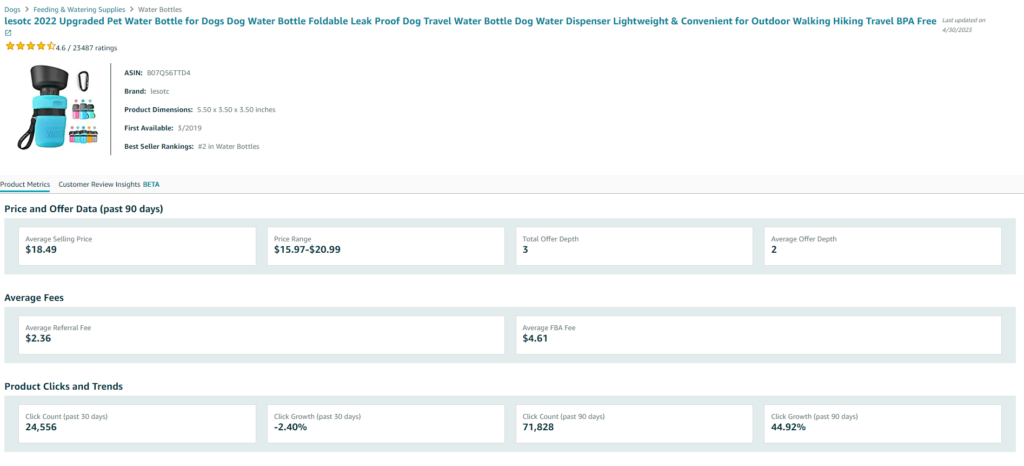
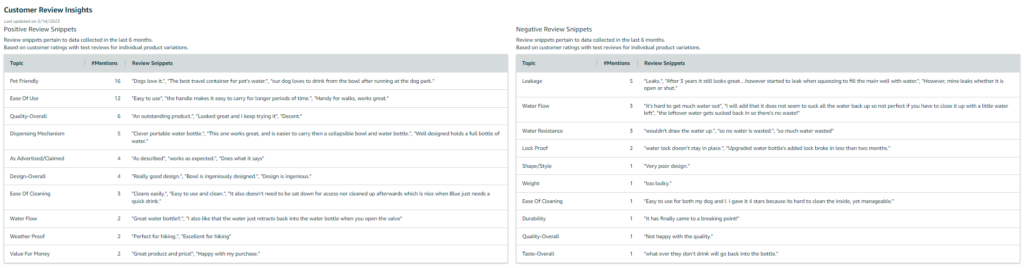
The “Products” section of the Product Opportunity Explorer lists the products within a niche that cumulatively receive 80% of clicks after customer searches. You can use this information to understand what customers are looking for and gain an overall sense of the competition. Clicking on a product in this section takes you to the product deep dive page, which displays its click history and customer review insights at the ASIN level in two tabbed sections. However, please note that the Product Opportunity Explorer does not provide data on sales.
In the second tab, you will find “Customer Review Insights” that display the top negative and positive reviews for this specific product (as opposed to the entire niche, which we’ll discuss in step 7). These reviews can help you understand which aspects of the product customers like and which areas can be improved upon. For example, in the case of the top-selling dog water bottle, it appears that leakage problems are the buyers’ primary concern. This information is crucial if you’re in the process of developing your own dog water bottle. However, in my opinion, this section may not provide sufficient information, and I would recommend conducting reviews scraping to thoroughly dive into and comprehend the pros and cons of your competitors’ products.
Step 4: Get Niche Insights
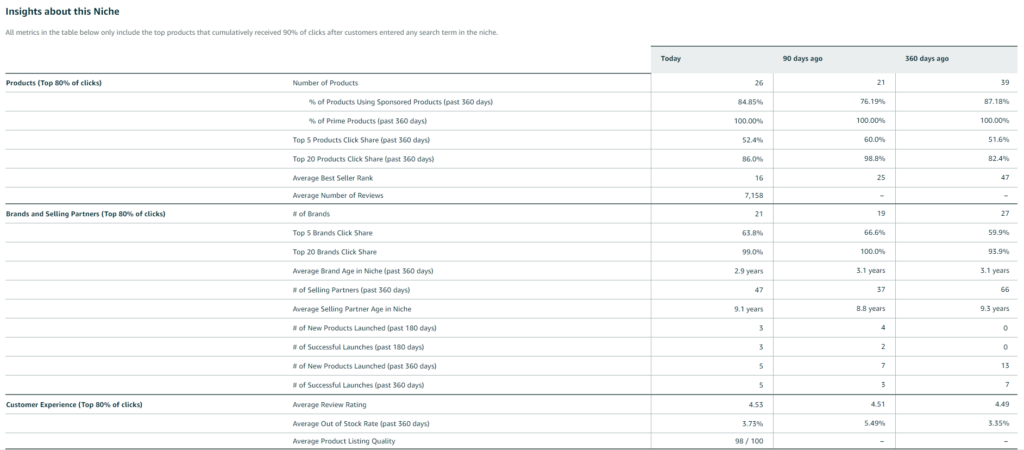
The “Insights” section of the Product Opportunity Explorer can provide sellers with specific dynamics in a niche, such as saturation levels, launch potential for new products, and overall customer experience. For instance, using the average out-of-stock rate metric can help recognize opportunities to increase inventory when needed. High search volume with yearly growth could also signal an opportunity, while a low percentage of products with sponsored products could indicate a chance to advertise your products with less competition or a potential to launch your product with less advertising investment.
Examining the Niche Insights for the Dog Water Bottle niche, we can see that the top five products in the niche generate over 50% of the click share. The “Average number of reviews” and “Average Selling Partner Age in Niche” metrics suggest that established sellers with thousands of reviews dominate the niche, making it challenging for a new brand to break in.
Step 5: Dive into search terms
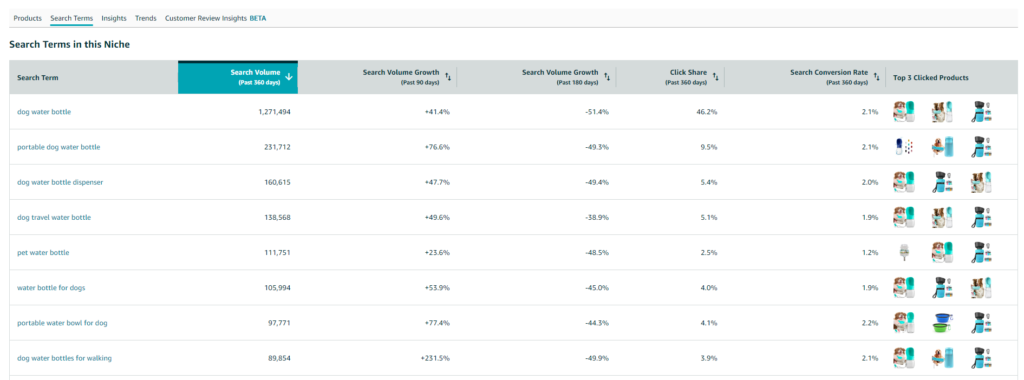
To evaluate the potential of a niche, it’s important to consider metrics such as search volume, search conversion rate, and click share. Sorting the Search terms tab by these metrics can help you identify popular and profitable keywords. High search volume and high search conversion rate indicate strong customer demand. Paying attention to click share is also crucial; a high click share with low conversion suggests that something in the product or listing may be hindering sales.
Search conversion rate is a valuable metric for understanding if customers are finding what they need and making purchases. Multiplying “Search Volume” by “Search Conversion Rate” can give an estimation to how many actual purchases are happening in a niche. For instance, comparing “portable dog water bowl” and “pet water bottle,” even though the search volume is higher for the latter, the former produces more sales. Understanding these metrics can help you optimize your product listings and identify opportunities for growth in your niche.
Step 6: Look into seasonal trends
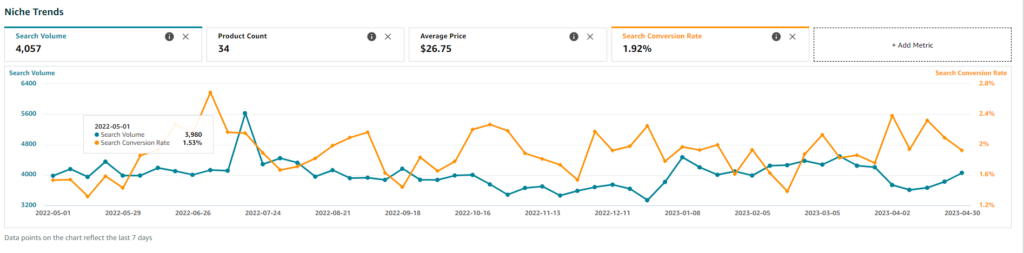
We recommend using the Search Volume metric to determine seasonality and trends within a niche. You can combine this metric with Search Conversion Rate in the Trends graph to compare customer search habits against purchase habits. For example, if Search Volume shows a spike at the start of October, but the Search Conversion Rate spike at the end of the month indicates that customers are more likely to purchase during this time, we recommend optimizing detail pages, securing inventory, and preparing advertising campaigns prior to the spike in Search Volume.
In the case of our example with the Dog Water Bottle niche, we can see that search volume spikes during the summer, indicating that customers are more likely to make purchases during this time period.
Step 7: Exploring Customer Review Insights
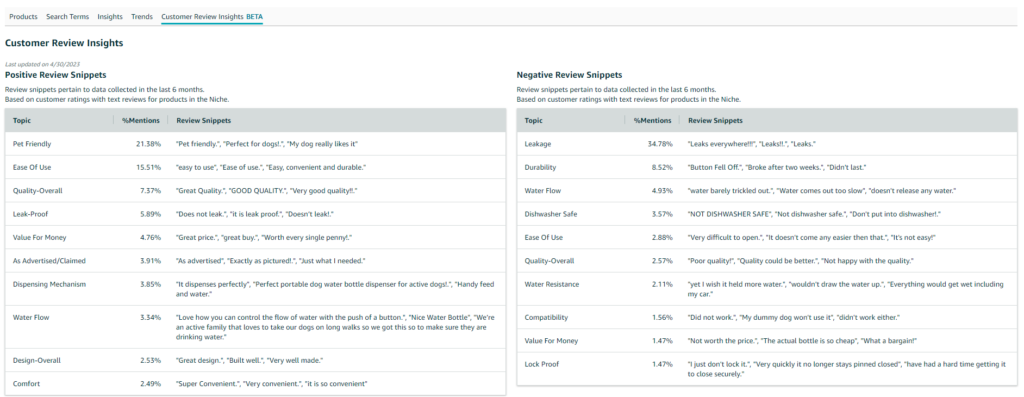
The “Customer Review Insight” section provides positive and negative customer sentiments pulled from product reviews. You can use this section to identify customers’ favorite and least favorite aspects of products across the niche as a whole. In our example, it is evident that the problem of leakage is a top concern across the niche. However, to get more accurate results, we recommend looking at the review insights for each product rather than the niche overall.
To sum up:
Amazon Product Opportunity Explorer is a valuable addition to Amazon’s market research tools, allowing sellers to generate new product ideas by better understanding customer demand. By analyzing the data provided by Opportunity Explorer, sellers can identify high-potential areas where customer demand is not being met and fill these gaps with new products and offers. The tool can also help sellers understand current supply, project sales potential, conduct product research, plan product launches, and optimize search terms in product listings.
However, Amazon Opportunity Explorer is not without its limitations. It does not provide information on sales, which is a significant missing piece of the puzzle. Additionally, the tool lacks customization options, meaning that users cannot filter data according to time frames or other factors. Another drawback is the absence of exporting options. Nonetheless, Amazon Opportunity Explorer is a step towards creating a transparent research tool within Amazon.

Sign Up to the Wise Commerce Newsletter
Want more tips and insights on Amazon news, strategies and best practices?
Join our Newsletter today!




